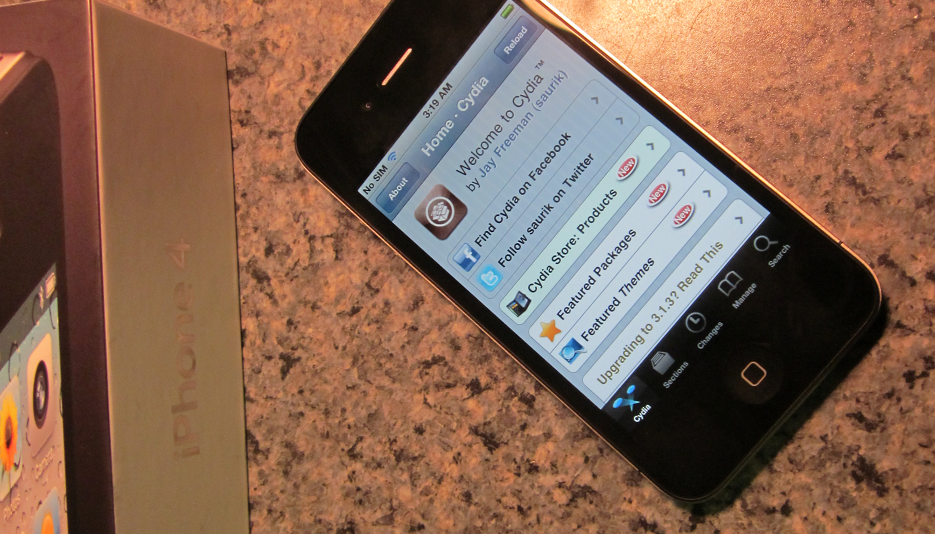Dev-Teamの主要メンバー、planetbeingがiPhone 4のSIMアンロックに成功し、デモ動画をYouTubeに公開した。
以下動画からのセリフ起こしと翻訳をしたので参考まで。セリフの拾い間違いや翻訳の精度はご容赦のほど 🙂
@Woggieeeeをフォローやあみんな、planetbeingだよ。ずっとこれ(iPhone 4を見せながら)に取り組んでたから、すげー疲れて見えるのは勘弁してくれ。
Hey guys, planetbeing here. Sorry I look really tired that I have been working on this thing. (showing his iPhone4)このビデオでは、俺たちのiPhone 4アンロックの状況について説明するつもりだ。こいつは世界で最初、唯一のキャリアアンロックされたiPhone 4だ。
I guess this video is going to about status of our iPhone 4 unlock. This is the world 1st and only carrier unlocked iPhone 4.アメリカに住んでる友達がこのiPhone4を発売日に買ってくれた。これは契約なしで買ったものだけど、アメリカでは契約なしでiPhoneを買うにはすげー大金を払わされた上、なんだか知らんがキャリア・アンロックもされてない。
My friend bought this for me on the 1st day of iPhone is in sale in the United States. And, it’s a commitment free iPhone. But in the States, of course, even if you buy iPhone commitment free for exhaustive amount of money, you still don’t get carrier unlock for some reason.というわけで、カナダに住んでる俺はiPhone (4)を使いたいから、アンロックをする必要があったわけだ。
So I figured, since I am in Canada, I want to use my iPhone, I need to unlock it.ま、あんまり見せるものはないんだけど、(iPhone4を見せながら)、スイッチを入れると、Cydiaが起動できまーす、データロード中、ロード中…あと、電話もかける事ができる。
There is not much to show you. I mean, (showing his iPhone4) it turns on, you can open Cydia, and it informs loading data, loading data…And, you can make a call with it.見てわかるように(iPhone 4に表示されたRogersのロゴを見せながら)、上のところに”Rogers”って出てるよね。で、611にダイヤルすると “Rogersのプリペイド携帯、カスタマーサービスへようこそ” …というわけで、非常にシンプルだ。あとは、着信させることもできる。俺は固定電話を持ってないので、Skypeで携帯の番号に掛けるよ。ちょっと待てば電話が鳴るはずだ。
As you can see (finger-pointing a Rogers carrier logo on his iPhone4), it saids “Rogers” on top of it. And, you can call 611. “Welcome to Rogers “Pay & Go” customer service line”. So, it’s faily simple. And, I can receive calls. I don’t have a landline, so I have to call my cell with Skype. So in a minute, the phone should ring.あら、ミュートにしてたw (ミュートスイッチを入れるとiPhone4の着信音) まあ、こんな感じだ。
Yeh? Ahh, I took my ring turned off. That’s basically all to it.今のところ、このアンロックに関して一つだけ知ってもらいたい事がある…こいつはクソだ。いまさっき完成したばかりの初期のものだからね。現状、こいつは完全に起動できるまでに5分もかかるし、リリースできる状況には、まずない。というわけで、このアンロックをもすこしクリーン・アップしてから、リリースできるものかどうか評価したい。
Right now, there is one thing you need to know about this unlock…It sucks. Because, it’s little early; I’ve just finished it. Right now it takes five minutes to completely run through completely, and it’s definitely not ready for release.
So, what we gonna do is, we are going to clean it up, and we gonna see if it is a thing we want to release.musclenerdがtwitterでもつぶやいてたように、Appleは今回、俺たちがコード実行後にアンロックを導入する手法への、対抗手段を打ってきた。
As musclenerd said in his twitter, what we are looking at, that Apple did this time around it developed a specific counter measure to the ways we are writing our unlocks after we got a code execution.Appleが今回仕掛けて来たモノを見るのはとても面白い。幸いな事に、この対抗手段への対抗できる幾つかの手法を使って、問題を回避する事ができた。今回(iPhone4を見せながら)、俺たちが使ったのは、その手法の一つを使っている。musclenerdは別の手法を使ったもので開発を進めてると思う。最終的に、どっちを採用するかを決める。
So, it’s pretty interesting thing to know what they did. Fortunatelly we solved them from avenues to ensure we can still unlock despite counter measures. Over here (showing his iPhone4) what we are using one of them. I think musclenerd is working on another avenue. And we will decide which one to use.そんなとこかな。みんなはもう少し待ってる必要がある。今のバージョンを使いたくないと思うよ。ま、お楽しみに。
So, that’s basically to it. So you guys still have to wait. Right now, you really don’t wanna use this. But um, have fun.