追記: 9/10現在、Appleは3.1以外への3GS復元問い合わせを受け付けなくなった。
結果として、iBEC & iBSSは取得できなくなってしまった。詳細はこちら。
Appleが対策を打つ前に、署名済みのiBootを入手しろ、という話があったが、また別の作業が必要になったようだ。
iPhone Dev-Team Blogに、your 3GS temporary solution 😉 という新しいエントリ。
このエントリによれば、iTunes上でiPhone 3GS復元の作業中に作る、2個の署名済みファイルを事前に入手しておけ、との話。
作業方法はiClarifiedに、またWindowsと Mac 向けに図解入りで詳細に解説されている。
実は、Windowsでの作業をここにまとめようと思ったのだが、仕事場で復元を始めたら、中々終わらず、今日は放置して帰ってきたので、また明日以降に。
確かに、3GSでの復元作業には、Dev-Teamが言うように、Appleのサーバとの照合作業があった。これを逆利用して、署名済みファイルを入手しているようだ。
とりあえず、your 3GS temporary solution 😉 の超訳をおいときます。
※JBやアンロックには、リスクが伴いますので、作業にあたっての質問などは受け付けません。全て自己責任でお願いします。
超訳(誤訳があるかもしれないので、作業には下の原文を参照すること):
3GSをアンロックしたい人は、3.1へのアップデートには近寄らないように注意した件を、思い出して欲しい。
この解説は、近いうちにJailbreakしたいと願う、全ての3GSユーザ向けのものだ。ただし、ひとつ注意がある。もし、間違って3.1にアップグレードしてしまった場合、その3GSではUltrasn0wは使えない。実際の作業に入る前に、このメッセージの最後にある注意をよく読んで、間違いのないように行って欲しい。
iTuneの復元プロセス中に、ファイルを取得するテクニックについて、聞いたことがあるだろうか。このテクニックは、近い将来にあなたのiPhone 3GSをJBするのに必要になるが、ほとんどの手法はUSBのスヌープを利用することになる。今回必要なファイルを入手するにあたっては、もうすこしマシで信頼できる方法がある。
iTunesは復元の作業中、素晴らしいことにこの『本当に・最高に・重要機密なファイル』を、アクセス可能な便利な場所に、コピー可能な状態で放置してくれる。 Mac OS Xなら /tmp、 Windowsなら %TEMP% にある。ありがとう Apple、とても便利だ!
この作業の問題点は、これらの署名済みのファイルを入手するのに、実際に復元作業を行わなくてはならず、もし3.1や3.1 betaが近い場所にあったとすると、大変危険だということだ 🙂
もし問題を認識でき、準備が完了したのなら、詳細を解説しよう。
通常のiTunesの復元では、署名済みiBECファイルが、、DFUモードでの復元では、署名済みiBSSファイルが 前述のテンポラリ・ディレクトリに書き出される。確実に両方のファイルを入手するためには、両方のモードの復元を連続して行う必要がある。テンポラリ・ディレクトリを見張っていれば、現れたファイルをiTunesが再び削除する前に、コピーすることができる。
多分この作業について、誰かもうすこしマシなガイドを書いてくれると思う。一番最初にできた、出来のいいガイドのリンクを、ここに貼る予定だ。
もし、今回のミッションを行う事を決めたら、ただちに行動に移して欲しい!ただし、3.1がリリースされたかどうか、頻繁にこのブログで状況を確認して欲しい。もしされていれば、作業はすぐ中止すること。
警告! – 危険, ウィル・ロビンソン (誰?)! – NB! – 忘れるな!
Ultrasn0wを使うつもりがあれば、この作業には細心の注意が必要だ!3.1 betaをダウンロードしたことがあるのなら、この作業を行うべきではない。不注意の事故により、自分の3GSを3.1にアップグレードしてしまうかもしれないからだーもしそうなれば、Ultrasn0wを使うことができなくなる。気をつけろ 🙂
アップデート: iClarifiedは画像でいっぱいの、分かりやすいガイドを作ってくれた。Mac と Windows がある。グッド・ラック!
以下原文:
Remember we warned you to stay away from any updates to 3.1 if you want to be able to jailbreak or unlock your 3GS.
Well this is an additional message to all you 3GS owners that would like to jailbreak your device sometime soon, but this advice comes with a warning! A warning that if you accidentally upgrade to 3.1, you will not be able to use Ultransn0w, so please re-read anddouble check this warning at the bottom of this post before proceeding.
You may have read or heard about techniques to capture files during the iTunes restore process. These will be required to jailbreak your phone in the near future, most of the methods involve icky USB snoops. Well, there is an even better and more reliable method to get your hands on those lovely files.
During the restore process iTunes nicely keeps these oh-so-top-secret-files in a lovely accessible place for us to copy out and backup, that place? /tmp on Mac OS X or %TEMP% on Windows. Thanks Apple — handy!
The downside to this approach is that you actually need to go through the restore process to get these signed files, which has risks if you are anywhere near 3.1 or 3.1 beta 🙂
If you are ready to proceed and you know the riskswe’ll get down to the nitty-gritty –
So during a usual recovery with iTunes, your signed iBEC is written to /tmp and during a DFU mode restore the signed iBSS is written there also. To be sure, restore in both modes one after another to be able to grab them both. You’ll need to keep an eye on the temp directory and copy it before it is deleted again by iTunes. I’m sure some nice folks will create a tutorial about this, we’ll link to the first person who makes a good one.
Should you choose to accept this mission, act fast, this needs to be done quickly! But again, always, always double check here to see if 3.1 has been released, if is has, then don’t do this.
WARNING!! – DANGER, WILL ROBINSON! – NB! – REMEMBER!
IF YOU CARE ABOUT ULTRASN0W, BE VERY CAREFUL WITH THIS METHOD! Do not attempt this if you have downloaded the 3.1 beta. You do NOT WANT TO accidentally restore your device to 3.1 beta — you’ll lose ultrasn0w if you do! BE WARNED 🙂
Update: iClarified has come up with a good picture-filled guide for doing this on a Mac and also one for Windows. Good luck!