公約どおり、米国時間1月1日中に、リリースされたよう。CydiaとInstaller用のリポジトリが掲載された。
以下、最新のブログエントリと、超訳を転載。自分のiPhoneは泥縄JB作業中www
We have released the yellowsn0w 3G unlock application, and we have some information that you may find useful:
BASICS
- The unlock about to be released works exclusively with baseband 02.28.00. This baseband is provided by the latest firmware update (2.2) from Apple. You’ll need to upgrade to this release using iTunes and then use QuickPwn to activate etc. There are plenty of tutorials about this on iclarified, bigboss, and other established tutorial sites. Because it works on 02.28.00, it is available to everyone on the planet. This means we don’t need to unnecessarily expose holes in earlier basebands, which is an important concern.
- The application is a small daemon that is launched on boot. It injects the payload at boot and also whenever there is a baseband reset. You won’t notice anything about it other than that your third-party sim now works. It’s a small program and unobtrusive. There is no GUI (this is by design).
- You can add the application using the sources outlined below (coming soon). There are Cydia and Installer sources available, so use whichever you are comfortable using.
- yellowsn0w is completely removable through Cydia, the command line, and iTunes.
DETAILS
- There is a known issue with SIM cards that have STK (SIM Toolkit) application menus. These menus are usually items such as “top up” “get credit” etc. These menu items confuse the application sometimes. Removing and reinserting the SIM once after reboot (give it about 10 secs after you see the slide to unlock widget) fixes this issue. We’re working on a better fix.
- For those of you using SIM cards without STK menus, the application has some optional arguments that will make the unlock much faster for you. So either experiment on your own (use “yellowsn0w -h” for usage) or wait for a customization writeup.
- After you install yellowsn0w via Cydia, you should return to the Cydia main menu then reboot your iPhone with the 3rd party SIM installed. Wait for the slide to unlock screen, then wait 10 or 15 secs more. If you don’t see your carrier name pop up, then remove your SIM, reinsert it, and wait 10 secs more. This is the step we’ll be working on eliminating next.
RANDOM
- The application is version 0.9. This is considered beta software, you use it at your own risk. You know the score.
- The application is released on a non-commerical basis. Please do not accept pirates and scummy ripoffs of this software. We license this software for single use and in a non-commerical environment (meaning you can’t charge for it). The techniques and methods used are not to be used by third party companies. We are watching you Jody…we won’t be so forgiving this time.
- Direct linking to the repository URLs is prohibited, please only link to this post. We will be checking referers.
- Happy 2009 and enjoy!
The iPhone 3G is used all over the world with all sorts of SIM cards, and we almost certainly will see untested and unexpected situations. If the soft unlock doesn’t work for you on day 1 (literally day 1, of 2009!) then please don’t panic or be impatient. This is new territory for everyone, so enjoy the ride as much as you can 🙂
RELEASE INFO
- Cydia source:
- Installer repo:
[をぢ超訳]
yellowsn0w 3G アンロックアプリケーションをリリースした。いかにいくつか有益と思われる情報をまとめておく。
基本事項
- まもなくリリース予定のアンロックアプリケーションは、ベースバンド02.28専用となる。このベースバンドアップデートは、Appleによる最新の2.2ファームウェアアップデートで提供される。iTunesを使ってアップグレード、QuickPwnでアクティベート、などなど、やり方はiclarified、bigbossなど、実績の高いサイトを参考のこと。0.28.00に対応するということは、世界中のどのiPhoneでも適用可能ということだ。ようは、古いベースバンドの穴にはまるという問題がないということだ。
- アンロックアプリケーションはブート時にロードされる小さなデーモンで、ベースバンドのリセットが起きた場合でも、何も分からないようになっている。アプリケーションは小さいもので、GUIもないが、これは仕様である。
- アンロックアプリケーションは以下のソースから追加できる(coming soon) CydiaとInstaller用のソースがあり、使いやすいほうを使用してかまわない。
- yellowsn0wはCydia、コマンドライン、iTunesを使って完全に除去することができる。
詳細事項
- Sim Toolkit(STK)アプリケーション・メニューを持つSIMカードでは、既知の問題がある。これらのSIMカードは通常、”top up”、”get credit”などのメニューを持つ。これらのメニュー項目は、アンロックアプリケーションを混乱させたりするが、リブート後に、SIMを一回抜き、再度 刺す(スライドしてアンロック画面が出てから10秒ぐらい待つこと) 事で問題を解決することができる。もうすこしマシな対処方法を検討中。
- STKメニューのないSIMカードを使っている場合、アプリケーションのオプション設定でアンロックをもっと高速に行うことができる。自分でパラメータを設定するか(利用方法: “yellowsn0w -h”)か、カスタム設定を追加するのを待ってほしい。
- Cydia 経由でyellowsn0wをインストール後、Cydiaメニューにもどり、他社製SIMを入れた状態でリブートをする必要がある。スライドしてアンロッ クの画面が出たら、10-15秒ほど待つこと。該当するキャリア名のポップアップが出てこないようであれば、SIMを抜いて、また刺し、10秒ほど待つこ と。このステップは次回のアップデートで不要になる予定。
雑多
- アンロックアプリケーションのバージョンは0.9で、ベータソフトウェアとして考えてほしい。各自のリスクによって実行すること。
- アンロックアプリケーションは非商用ベースとしてリリースされ、盗用や妙な改造は許諾しない。このソフトウェアはシングルユースで、非商用環境のためにライセンスする。(変更は許可しないということ) 開発に使われた技術および手法は、サードパーティが利用するためのものではない。Jody – 君の行動は監視しているし、今回は容赦しないぞ。(ダレ?)
- リポジトリURLへの直リンクは禁止。このエントリにだけリンクすること。リファラーは監視している。
- よい新年を & お楽しみのほど!
iPhone 3Gは世界中で、様々なSIMカードと共に使用されている。したがってこれまでテストされていない状況や、予想されない状況に直面することもあると思われ る。ソフトアンロックがDay 1 (本当に2009年の1日目だ!) に動作しないようでも、気を短くしないで、騒がないこと。我々全員にとって、これは新しい領域だから、まぁ試乗感をできるだけ楽しんでほしい。:)
リリース情報
Dev Teamがリポジトリへの直リンクを禁止しているため、非掲載。Dev Team Blog参照のこと。
@Woggieeeeをフォロー