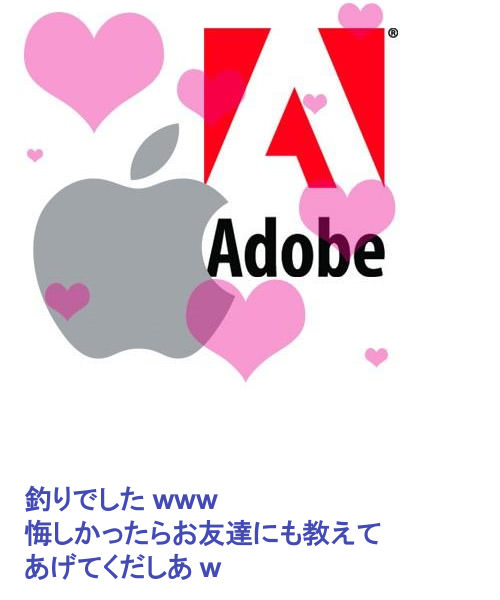追記: iTunes 9.1に対応した、V0.98.314.263がリリースされた。こちらを使用すれば、本エントリにある修正は必要ない。
日本語版も含めて、全てアップデートされている。ダウンロードはこちら。
iTunes 9.1にアップグレードすると、i-FunBoxの動作に問題があると、i-FunBox Dev-Teamが警告している。
itunesMobileDevice.dll がiTunes 9.1でアップデートされ、このライブラリを使用している、i-FunBoxが正常に動作しなくなっている模様。
▼iTunes 9.1インストール後、iPhoneを接続しても『Apple モバイルデバイスのランタイム・サポートを検出中…』のまま、認識されない。
![iFunBoxError9.1]()
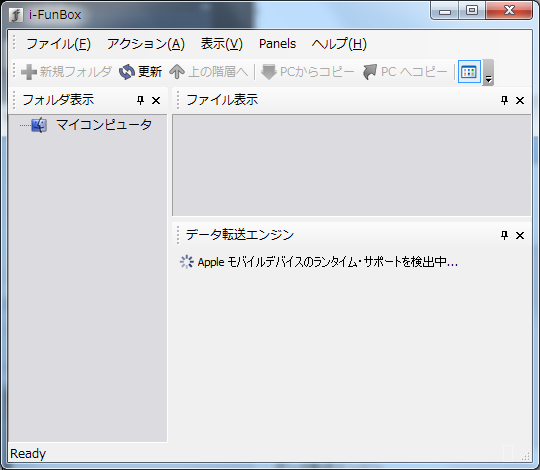
i-FunBoxチームでは、暫定措置として、iTunes 9.0の itunesMobileDevice.dll を使うことで対処して欲しいとしている。
itunesMobileDevice.dll は、通常下記のディレクトリのいずれかにある。
Windows 64-bit
C:\Program Files (x86)\Common Files\Apple\Mobile Device Support\bin
C:\Program Files (x86)\Common Files\Apple\Mobile Device Support\bin
Windows 32-bit
C:\Program Files\Common Files\Apple\Mobile Device Support\bin
C:\Program Files\Common Files\Apple\Mobile Device Support\bin
iTunes 9.0をインストールした状態で、上記ディレクトリから itunesMobileDevice.dll を、i-FunBoxのあるディレクトリにコピーすれば良いとのこと。
作業終了後、iTunes 9.1にアップグレードすればよい。
手元の環境では、既にiTunes 9.1に上げてしまっていたため、他のマシンから 9.0バージョンの itunesMobileDevice.dll を持ってきて、i-FunBoxのバイナリのあるディレクトリにコピーした。
▼この手順で、iTunes 9.1環境で、i-FunBoxが、問題なくiPhoneを認識するようになった。
![iFunBoxWorking9.1]()
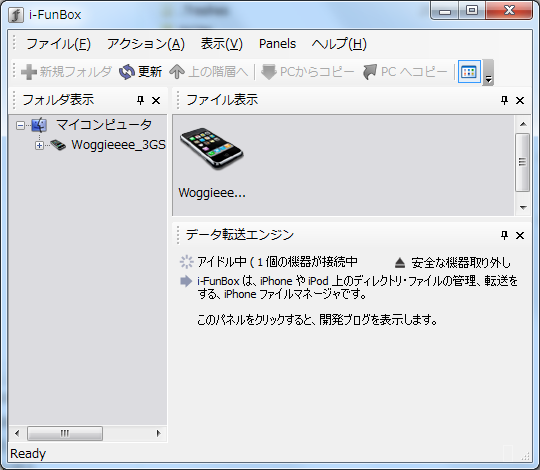
i-FunBox Dev-Teamによると、恒久的な対応措置としては、次回のi-FunBox v0.98リリースで対処するそうだ。
@WoggieeeeをフォローAfter iTunes 9.1 installed, i-funbox will stop working due to the new update of the Apple Mobile Device drver which prohibites iPhone Jailbreaking. A quick workaround is copy the old v9.0 itunesMobileDevice.dll to the same folder of ifunbox.exe. To found the old version of itunesmobiledevice.dll, you can ask for your friend who havn’t upgraded to iTunes 9.1. The file is located in C:\Program Files (x86)\Common Files\Apple\Mobile Device Support\bin, or C:\Program Files\Common Files\Apple\Mobile Device Support\bin. Or, try google.We will combine this workaround in the coming new release of ifunbox v0.98.